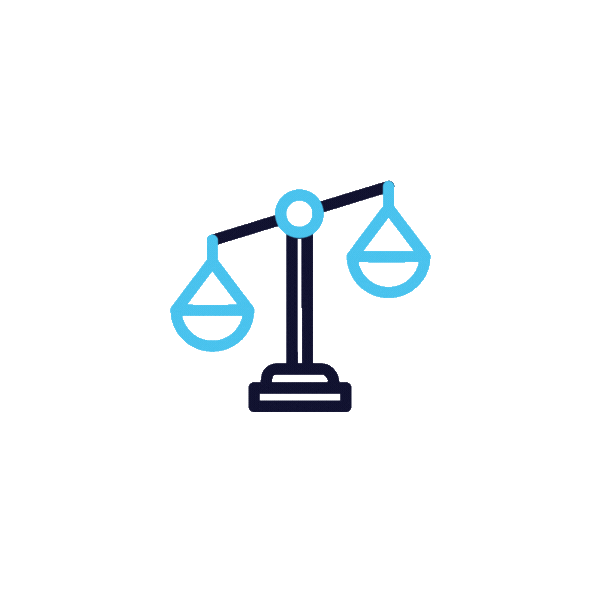How to Write Prompts for AI

You want reliable answers from artificial intelligence, not polite guesses. The fastest way to get there is not a bigger model, it is better prompts. Imagine your operations team asking for delayed flights from JFK and instantly receiving a structured response that is ready to feed your dashboards or trigger notifications. That depends on how well the prompt tells the system who it is, what data to use, which rules to follow, and how to format the output.
Well-crafted prompts define the system’s role, data source, and output format, making answers more accurate and actionable.
Across enterprises, many AI initiatives struggle in production because prompts are vague, lack context, or ignore compliance. The good news: with a repeatable approach, you can turn prompts into reliable, testable building blocks. This article explains how to write prompts for AI in B2B settings, with examples tailored to flight and airport data pipelines.
Tip: Use domain context and structured templates to transform fragile prompt trials into robust business logic.
We cover prompt structures, core patterns, developer workflows, and safety measures. You will also find ready-to-use templates for live flight status, delay analysis, and airport information. Whether you are a developer, data scientist, or product manager, use this guide to build prompts that hold up under real-world load and real audit requirements.
Why Prompts Matter for B2B AI
From Generic Requests to Business-Grade Prompts
The evolution from basic AI requests to enterprise-grade prompt engineering represents a step change in how teams build trusted systems. “Analyze this data” does not work at scale. Structured frameworks that specify role, context, data boundaries, constraints, and outputs do.
Teams working with large language models now standardize prompt templates the way they do API contracts and queries. In aviation maintenance and operations, organizations that adopted standardized prompt templates reported materially lower error rates when parsing technical documents and advisories because each instruction set is explicit about terminology, units, and compliance checks.
Reducing Risk in Data-Intensive Operations
In safety-critical environments, getting the details right is non-negotiable. Advanced prompt frameworks act as guardrails that reduce the chance of misinterpretation, especially when the task spans multiple data sources. For flight data analysis, teams that implemented prompt patterns with validation steps saw faster anomaly detection compared with unstructured approaches, because the prompts demanded source citation and cross-checks.
Modern approaches often combine retrieval augmented generation with domain constraints, requiring the system to cross-reference authoritative documentation before drafting recommendations. That extra instruction layer is what turns a creative model into an accountable assistant.
Speed-to-Value for Product Teams
Well-structured prompts cut rework. Product and documentation teams that adopt prompt templates shorten the number of iterations to reach publishable outputs and free time for higher-value tasks. This is especially noticeable in complex projects with multiple stakeholders and regulatory reviews, where every round of clarification costs days.
Organizations are formalizing prompt engineering as a core competency. Centers of excellence maintain prompt libraries, review checklists, and change logs. If you want inspiration from real deployments, explore AI tools success stories to see how teams standardize and scale what works.

The Prompt Blueprint: Role, Context, Data, Task, Constraints & Output
Defining System Role and Tone
Creating effective prompts starts with a clear system role and persona. For aviation use cases, say “You are a senior data engineer specializing in flight operations analytics and schedule performance” rather than “You are helpful.” State the domain expertise, the audience, and the expected level of formality.
Tone should match the application. Technical workflows require precise language and consistent terminology. Customer-facing assistants can be concise and courteous, but still need guardrails and escalation rules.
Action: Always define domain, audience, and formality in the system role for better prompt outcomes.
Domain Context and Data Schemas
Effective prompts set the scene with domain context and industry-standard data formats. For flight and airport applications, include IATA and ICAO codes, airport metadata, schedule definitions, and standard delay codes. If your dataset uses specific column names or enumerations, list them.
Provide small, representative examples of input and output structures. Even two or three lines of a sample JSON or SQL schema often make the difference between a correct response and a guess.
Task Specification and Success Criteria
Define the exact task with measurable success metrics. Instead of “analyze flight data,” use “identify departure delays exceeding 30 minutes for [airport_code] in [time_window] and categorize by cause using standard delay codes.” If you need thresholding, aggregation, or rounding, spell it out.
Implementing Constraints and Policies
Every prompt should anchor to regulatory compliance requirements relevant to your use case. For aviation workflows, that often includes the General Data Protection Regulation for European Union data when personal information is involved, explicit handling of personally identifiable information, and internal data retention policies. Make the rules part of the instructions, not an afterthought.
Structured Output Formatting
Decide the output format before you write the prompt. For example: “Return results as JSON with fields {carrier_code, flight_number, departure_time, arrival_time, status_code, gate_info}. Include a status field and any validation errors.” This lets downstream systems parse responses without guesswork.
State whether to provide rationale, confidence scores, and references. If the output will be stored or audited, include a timestamp and a processing identifier. Small details eliminate brittle integrations later.
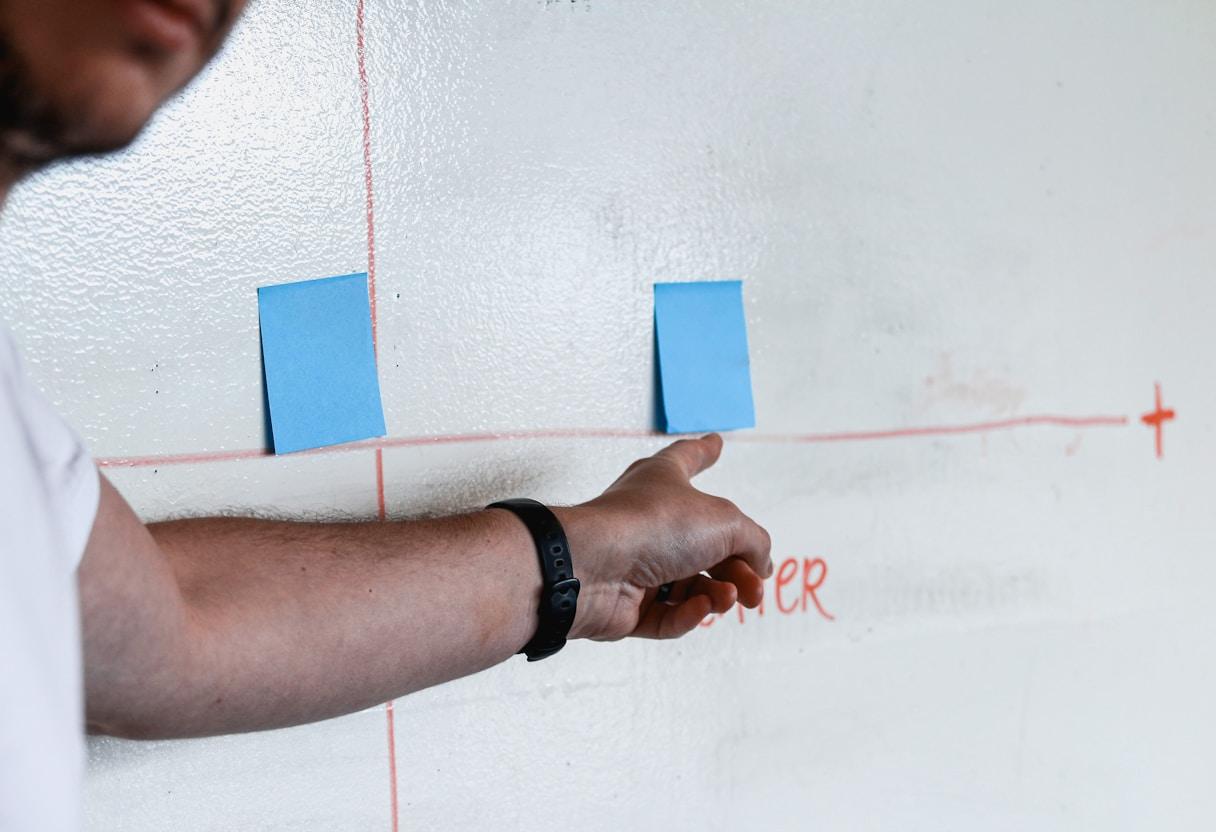
Core Prompt Patterns and When to Use Them
Zero-shot vs Few-shot Approaches
Zero-shot prompts work when the task is straightforward and the terminology is common in the model’s training corpus. Few-shot prompts shine when the task is specialized or your organization uses specific definitions. In aviation analytics, providing two or three labeled examples can reduce misclassification on maintenance and schedule tasks because the model sees what “correct” looks like.
Start lean, measure results, and add examples only as needed. More examples increase token counts and latency, so treat them like a budget, not a default.
Chain-of-Thought Reasoning
For multi-step calculations or root-cause analysis, ask the system to outline the steps it takes. Chain-of-thought style prompting helps with decomposing complex schedules, reconciling multi-leg delays, or calculating fuel and crew constraints. A clear reasoning path also makes audits easier because you can review how the conclusion was reached.
If you need terse outputs for integration, consider a hidden reasoning prompt that directs the system to think step by step but output only the final structured answer.
ReAct and Tool Integration
When decisions depend on fresh data, combine reasoning with action. Tool-aware prompts can instruct the model to call functions for weather, airport status, or aircraft data, then use those results in its answer. This reduces hallucination risk because facts come from your trusted sources.
For reliability, specify timeouts, retries, and what to do when an external system is unavailable. Make failure states explicit so the model can surface partial results responsibly.
Self-Critique and Validation
Self-critique patterns ask the model to review its own output against domain rules before returning an answer. For example, “verify that all airport codes are valid IATA or ICAO codes and that delay codes appear in the allowed list.” This second pass catches format and logic errors early.
When regulatory constraints apply, include a final check: “If confidence is low or a source is missing, return ‘no answer’ and flag for human review.” That single line prevents many fragile outcomes.
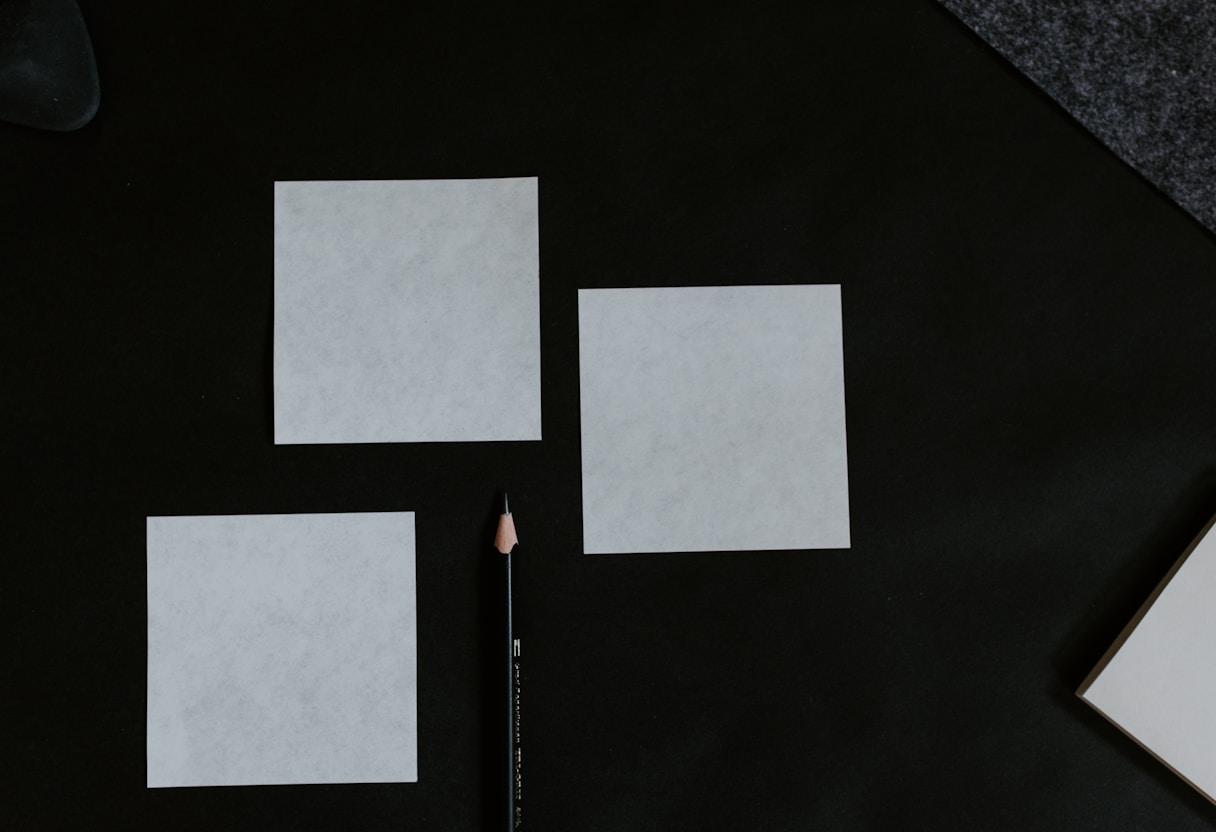
Prompts for Developers Integrating Flight and Airport Data APIs
Function Calling with OpenAPI
Modern aviation systems benefit from clear API integration patterns for real-time access. When crafting prompts for function calling, include OpenAPI specifications, parameter descriptions, and example payloads so the system can map user intent to the right endpoint and schema.
Example: Embedding real API request/response objects in your prompt can accelerate developer onboarding and reduce miscommunication.
Teams that embed request and response examples directly in their prompts cut integration time because the model writes code that compiles and handles edge cases like pagination and rate limits.
Natural Language to API Translation
Well-written natural language prompts can translate “Show delayed flights from JFK in the next three hours” into precise API calls. Include authentication handling, pagination rules, and parameter validation in your prompt instructions to reduce rework.
If your stack supports it, pass a compact schema or a list of supported parameters to guide the model toward correct mappings and to prevent unsupported queries.
Entity Resolution and Code Normalization
Disambiguation is where many pipelines fail. Prompts should instruct the system to reconcile variations between IATA and ICAO, normalize airline names and codes, and resolve airport aliases to a canonical identifier. If a code is invalid or unknown, require a fallback path.
By making normalization rules explicit, downstream joins become more reliable and errors become easier to trace.
SQL Generation for Historical Data
When using a model to propose SQL, provide table schemas, keys, data types, and performance constraints. Ask the system to include filters, indexes to consider, and safe defaults for time windows, plus an explanation section for reviewers.
Error Handling Strategies
Prompts should include instructions for handling rate limits, timeouts, malformed inputs, and empty results. Require clear error messages in a structured format and ask for retry logic when appropriate.
Add guidance for telemetry: “Log prompt identifier, version, and correlation identifier with each error.” This one line dramatically improves observability in production.
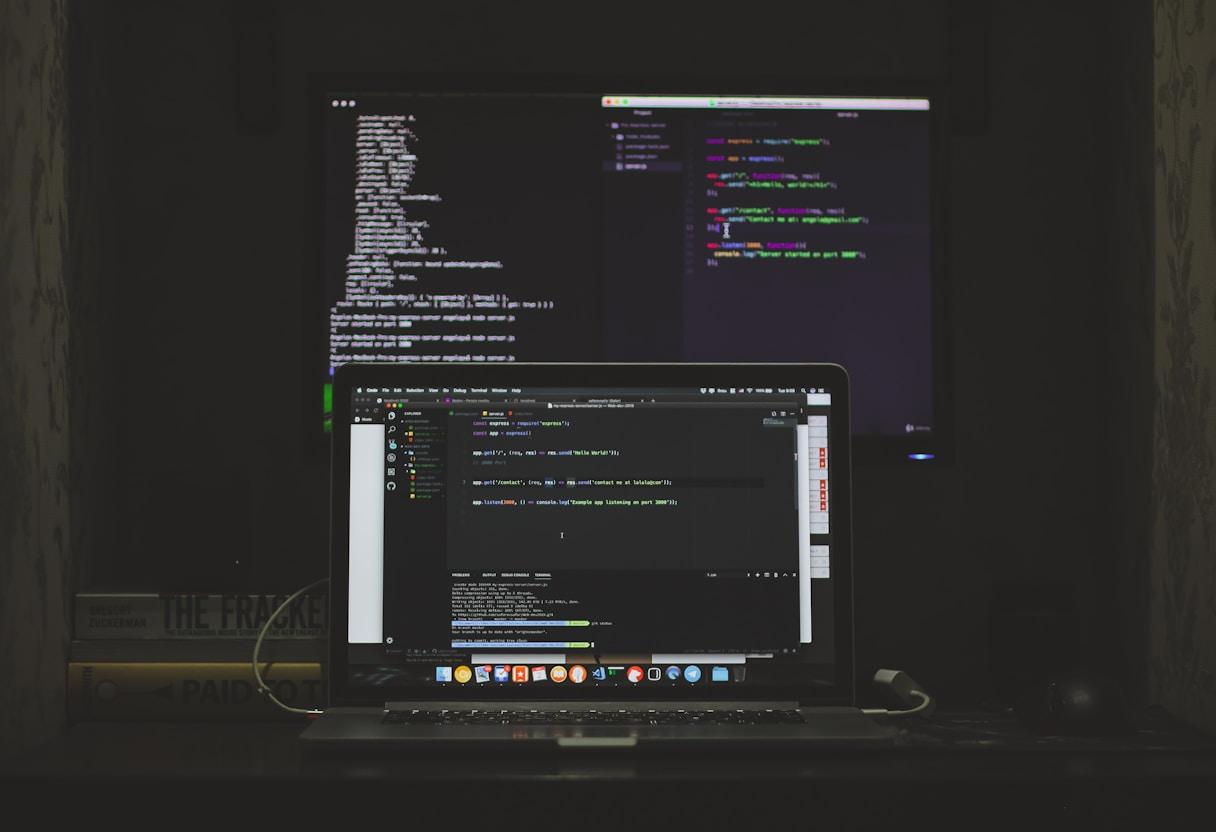
Evaluation and Optimization: Accuracy, Latency, Cost
Business-Aligned Metrics
Measurement should reflect how the business defines success. Track response accuracy, processing time, and compliance adherence against service level agreements. Connect technical metrics to outcomes such as fewer manual checks, faster disruption recovery, or improved forecasting.
Define baselines before you experiment. Without a starting point, improvements are guesswork and rollbacks are difficult to justify.
Pro tip: Automate telemetry tracking to surface prompt drift or quality changes early.
Prompt A/B Testing
Treat prompts like product features. Run controlled A/B tests with canary releases and small traffic slices, then roll out winners. Keep a change log with prompt identifiers, hypotheses, and outcomes to avoid repeating past experiments.
Make testing safe. For critical tasks, route uncertain or low-confidence outputs to human review until metrics stabilize.
Telemetry and Version Control
Prompts deserve the same rigor as code. Maintain version history, usage context, and performance metrics. Log input variations and outputs with hashes or identifiers so you can reproduce results during audits or incident reviews.
Organizations that invest in telemetry resolve issues faster because they can pinpoint where degradation started and which prompt changes correlate with it.
Optimization Strategies
Adjust prompts with intent. Reduce tokens by trimming redundant instructions, but keep the critical guardrails. Use caching and partial retrieval to limit repeated context. If cost is a concern, schedule heavy analyses off-peak and reserve premium models for the highest-impact tasks.
Automate quality checks where possible and capture results in a dashboard. Over time, your prompt library becomes an asset with measurable performance characteristics rather than an art project.

Safety, Compliance, and Trust by Design
Personally Identifiable Information Minimization and Data Protection
Build data privacy compliance measures into your prompts, not just your policies. Require automatic detection and redaction of personally identifiable information when querying manifests, crew schedules, or support transcripts. For European Union data, align with the General Data Protection Regulation and document the lawful basis for processing.
When in doubt, prefer summaries and aggregates over row-level outputs. If personally identifiable information must be processed, restrict fields and retention explicitly in the instructions.
Domain Grounding and Source Validation
Direct the model to cite authoritative sources and reject uncertain answers. Simple rules like “respond only with facts from provided documents” and “return ‘no answer’ if the source is missing or conflicting” dramatically reduce hallucinations and preserve trust with stakeholders.
Operational Safety Measures
For flight-critical decisions, prompts must include safeguards: explicit disclaimers, human verification steps, and escalation paths. Reserve final authority for certified personnel and log all interactions for audit readiness.
Compliance Documentation
Make prompts auditable. Track versions, owners, and change rationale. Keep an index of which prompts touch regulated data and the controls applied to each. Regular reviews keep the system aligned with evolving regulations and internal policies.

Ready-to-Use Prompt Templates for Aviation Analytics
Live Flight Status Template
For real-time status, standardize JSON output so downstream systems can consume it without custom parsing. Here is a compact structure:
System: You are an aviation data specialist. Format flight status as JSON with fields:
{carrier_code, flight_number, departure_time, arrival_time, status_code, gate_info}
Input: [Flight Number]
Requirements: Validate IATA codes, Include timestamp, Handle null values
Delay Analysis Template
For processing flight delay statistics, use a structure that automatically categorizes and summarizes delays:
Context: Analyze historical delay patterns
Input: [Time Period] delay data for [Airport Code]
Output Format:
- Primary delay causes (ranked)
- Statistical breakdown
- Trend analysis
- Recommended actions
This template reduces reporting time while keeping attribution consistent against standard delay codes. Add your organization’s master data for carriers and airports to improve precision.
Airport Information Template
To create reliable airport facility reports, drive the model to use only verified sources and to organize results in predictable sections:
Role: Airport Information Specialist
Source Requirements: Official airport documentation only
Output Sections:
1. IATA/ICAO codes
2. Operating hours
3. Terminal facilities
4. Ground transportation
For situational awareness, include aviation weather reporting parameters such as wind, visibility, and runway conditions. Prompts that require source citations make ongoing updates easier and safer.
Implementation Notes
Treat templates as living assets. Add data validation rules that reflect your schema and naming conventions. Create a changelog entry for each revision and run a limited traffic test before full deployment.

Collaboration Workflow: Docs, Reviews, and Change Control
Prompt Repositories and Organization
Store prompts in a central repository with ownership, versioning, and usage notes. Mirror software engineering practices: clear naming, changelogs, and pull requests for edits. Include metadata such as target model, temperature, token budget, and expected output shape.
Index prompts by business capability: customer support, operations, maintenance, finance, analytics. This makes reuse easier and reduces duplication.
Review Standards and Guidelines
Adopt a review checklist that covers safety, compliance, performance, and integration concerns. Examples: “Does the prompt restrict personally identifiable information?”, “Does it require citations?”, “Is the output format stable?”, “Is a fallback defined for low confidence?”
Peer reviews consistently reduce prompt-related incidents because they surface edge cases early and align conventions across teams.
Best practice: Maintain a changelog for prompt templates to enable clear versioning and collaborative reviews.
Quality Assurance Framework
Run automated tests on prompt libraries. Validate output formats, run regression suites on known inputs, and measure drift over time. Keep test artifacts alongside the prompt so each release is traceable.
Publish dashboards for stakeholders that highlight success rates, latency, and review status. Visibility accelerates iteration and buy-in.
Continuous Improvement Process
Schedule quarterly maintenance reviews. Archive prompts that are no longer needed and consolidate near-duplicates. Capture lessons learned and fold them into a style guide so new teams can adopt best practices quickly.
As your stack evolves, refresh prompts to reflect new models, new tools, and updated policies. Small, regular updates beat large, disruptive changes.

Common Mistakes and How to Fix Them
Addressing Vague Task Definitions
“Analyze flight delays” is not actionable. A better prompt is “Calculate average departure delays by carrier for JFK airport in the last seven days, using standard delay codes, and return a JSON table.” Specificity improves both accuracy and repeatability.
Include metrics, time ranges, and output shape. Add a line that says “return no answer if inputs are incomplete” to avoid misleading results.
Improving Domain Context
Missing aviation context leads to guesswork. Supply IATA and ICAO codes, relevant regulations, and standard definitions. If your business uses internal labels or custom codes, list them in the prompt along with allowed values.
Require citations or source references in outputs. Over time, this habit reduces hallucinations and makes reviews faster.
Structuring Output Formats
Unstructured outputs break pipelines. Define the schema up front and ask the model to return only that structure. For example: “Return JSON with {flight_id, scheduled_time, actual_time, delay_minutes, delay_code}. If a field is unknown, use null.”
When you update the schema, update the prompt and version identifiers together so telemetry and debugging remain coherent.
Validation and Testing
Build validation into the prompt and into your application. Ask the model to verify code sets, time zones, and numerical ranges. Then verify again in code. Add acceptance criteria and record known-good examples to anchor your tests.
Keep a library of “before and after” prompt refinements. The fastest progress comes from institutional memory, not one-off tweaks.

Start with a small set of templates tied to measurable outcomes, and grow your library with versioning, reviews, and telemetry. The organizations that treat prompt engineering like engineering, not trial and error, consistently deliver faster integrations and better decisions.
Need a second pair of eyes on your prompt strategy? Get results faster with our AI consultant services today.
FAQ: Common Questions About AI Prompts
What is the best structure for prompts in B2B projects?
Use Role, Context, Data, Task, Constraints, and Output Format. This structure reduces ambiguity, speeds up reviews, and produces outputs that integrate cleanly with your systems.
How many examples should I include in a few-shot prompt?
Start with two to three high-quality examples. If accuracy does not improve, refine the examples or the instructions before adding more to avoid latency and cost creep.
How do I prevent hallucinations in aviation data use cases?
Ground the model in domain sources, require citations, and set a “no answer” path for low-confidence cases. Add validation steps for code sets, units, and time windows.
Should I use chain-of-thought in production?
Use it for complex reasoning, but consider suppressing the reasoning in the final output. Keep the trace for audits and debugging, and test its impact on latency.
What metrics matter for prompt evaluation?
Track task success rate, response accuracy, output consistency, and time to first correct answer. Tie these to business goals and SLAs.
How can prompts help developers integrate APIs faster?
Prompts can generate code stubs, parameter mappings, and error handling patterns. Provide OpenAPI snippets and examples to reduce back-and-forth and speed up delivery.
How do I handle IATA versus ICAO code confusion?
Add explicit validation and a mapping reference in the prompt. If a code is not recognized, require a “no answer” or a request for clarification.
Do I need a prompt style guide?
Yes. A style guide standardizes structure, safety protocols, allowed sources, and output formats across teams. It shortens reviews and improves maintainability.
How often should I update prompts?
Review quarterly or when models, policies, or business rules change. Use telemetry to catch drift and schedule small, regular updates instead of big rewrites.
Are there risks in exposing real-time flight data via artificial intelligence?
Yes. Enforce data security, honor licensing, redact personally identifiable information, and route critical decisions through human oversight with clear escalation paths.
Share this article
Share this article on your social networks